CodE Hi5 >> Background อัลบั้มรูป
<style type="text/css">.album {
background: url( URLของรูป ) top left no-repeat;height: 100;width: 100;}
.album img {top: 7px;left: 7px;right: 10px;bottom: 10px;}
</style>
***************************************************************************************
CodE Hi5 >> เปลี่ยน Size กับ Font Comment
<style type="text/css">
.section .comment-text {
FONT-SIZE: ขนาดของฟ้อนท์px; FLOAT: none; MARGIN: 10px 0 0 15px; OVERFLOW: auto; WIDTH: 440px; COLOR: #โค๊ดสี ถ้าคัยสั่ยโค๊ดเรืองแสงแล้วมั่ยต้องสั่ยตรงนี้นะคะ; FONT-FAMILY: ชื่อ Font;
}
</style>
***********************************************************************************
CodE Hi5 >> เปลี่ยนแถบบาร์ หรือ Counter
<style type="text/css">
.vanity-bar div {background:url(URL Background) !important;}
.vanity-bar div div {background:url(URL Counter) !important;}
.vanity-bar div div img,.vanity-bar div img
{display:none;}
</style>
**************************************************************************
: CodE Hi5 >> ใส่กรอบแบบจุดให้ Hi5
<style type="text/css">
body {
border-color:#000000; border-width:2px; border-style:Dashed;
border-bottom-color:#000000;
border-left-color:#FFFFFF;
border-top-color:#000000;
border-right-color:#000000;
border-width: 19px;
border-style:Dashed;}
</style>
******************************************************************
เปลี่ยนสีและขนาดตามต้องการ**
CodE Hi5 >> รูป profile อยู่ทางขวา
<style type="text/css"> #user-details .content { DIRECTION: rtl }</style>
*****************************
CodE Hi5 >> กรอบ box bg ให้ Comment
<style type="text/css">
.subsection .comment {background: url(ใส่ URL รูปภาพ);
border: inset 3px #c00000;
height: ความสูงของ box px; overflow: auto;}
</style>
********************************************************************
: CodE Hi5 >> รูป Comment ติดปีก
<style type="text/css">
.comment {background:url(URL ของรูปปีก); background-position: 59px 50px;background-repeat:no-repeat;}
.comment-picture {MARGIN-TOP: 7.5em; LEFT: 16.6em;POSITION: relative;}
.comment-picture {height:100px!important; width:100px;border:none;}
.comment-picture a img {width:100px;height:100px;border:none;}
</style>






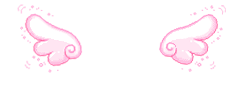







การ์ตูนข้างรูป Comment
CodE Hi5 >> รูป Comment ติดปีก 








code แก้ปีก comment เบียวจ้า
<style type="text/css">
.section.comment-text {TEXT-ALIGN:center;MARGIN-TOP:3em;LEFT:6.8em;POSITION:relative;}
</style>
CodE Hi5 >> พื้นหลังรูปเลื่อนตามสกอร์บาร์
<style type="text/css">
body {
background-image: url(URLของรูป) ;
background-attachment:scoll;
background-repeat: no-repeat; }
</style>
********************************************************************
: CodE Hi5 >> ลบเส้นขอบ บล็อคต่างๆ
<style type="text/css">
#user-details { border: none; }
.section .content { border: none; }
</style>
******************************************************************
: CodE Hi5 >> ใส่เส้นขอบให้บล็อคต่างๆ
<style type="text/css">
#user-details {border:5px double :#ใส่โค๊ตสี}
.section .content {border:5px double #ใส่โค๊ตสี}
</style>
*************************************************************************
ส้ม = เปลี่ยน ได้ ตาม ใจ ชอบ นะ
double = เส้นคู่
dotted = เส้นจุดประๆ
solid = เส้นตรงเรียบ
: CodE Hi5 >> รูปข้างบนกล่อง Comment
<style type="text/css">
#comments {
padding-top:ความสูงขอรูป px;
background-image:url( ใส่ URL ของรูป );
background-position:top center;
background-repeat:no-repeat}
</style>
***********************************************************************
CodE Hi5 >> ทำกรอบให้ Comment
<style type="text/css">
.subsection .comment {background: url( ใส่ URL รูปภาพ );
border: inset 3px #ใส่โค๊ตสี ;
height: ความสูง px; overflow: auto;}
</style>
********************************************************************************
inset = เส้นกรอบคอมเม้ม สามารถเปลี่ยนได้เลือกเปลี่ยนข้างล่าง
double = เส้นคู่
dotted = เส้นจุดประๆ
solid = เส้นตรงเรียบ
CodE Hi5 >> ใส่รูปคั่นระหว่าง Comment
<style type="text/css">
#comments .listitem-separator {DISPLAY: block;background:url(URL ของรูป) !important;HEIGHT: 30px! important;background-repeat: no-repeat! important;background-position: center! important;}
</style>
***********************************************************************************
CodE Hi5 >> ใส่รูปภาพตัวขอ FIVE
<style type="text/css">
#user-fives .subsection div {width:45px !important}
#user-fives .subsection .listitem-separator {display:block !important}
#user-fives .subsection {background:url(รูปภาพ);
background-position:225px;
background-repeat:no-repeat}
</style>
************************************************************************
รูปภาพตัวขอ FIVE สำเร็จ























CodE Hi5 >> เปลี่ยนสีตัวหนังสือให้ Comment
<style type="text/css">.section .comment-text {
TEXT-ALIGN:left;
line-height: 15pt;
color:โค้ดสี;
border:0px โค้ดสี dashed;
filter:progid:DXImageTransform.Microsoft.Glow(color=โค้ดสี,strength=9);}
</style>
************************************************************************************
CodE Hi5 >> รูปตรงโปรไฟล์สลับไป
<style type="text/css">
#user-picture img {height: ความสูง px !important;
width: ความกว้าง px;visibility: hidden;}
#about-left {background:url( url ของรูป ) no-repeat 50% 0%;}
</style>
*************************************
Tipz :: ส่วนรูปที่จะมาใส่ต้องเป็นรูปที่สลับมาแล้วนะ.gif
/////////////////////////////////////

0 ความคิดเห็น:
Post a Comment